In today’s digital landscape, your website and web application must perform seamlessly across all devices, operating systems, and browsers. While emulators are useful tools during development, relying solely on them for testing can lead to costly oversights. For any professional web design or mobile app development project, understanding the importance of comprehensive device testing is essential for ensuring product quality.
The Limitations of Emulators
Emulators are helpful for quickly previewing how a page looks on different screen sizes and are great during early-stage development. However, they fall short in several critical areas:
- Hardware performance discrepancies: Emulators cannot replicate the real-world performance of low-end Android devices or older iPhones, such as slower processors or touch response delays.
- Real-world network conditions: They don’t accurately simulate 3G, 4G, or unstable Wi-Fi connections that many users experience.
- Device-specific features: Fingerprint scanners, cameras, gyroscopes, Bluetooth, and other sensors are often unsupported or behave inconsistently on emulators.
- Touch and gesture interactions: Emulators can’t fully recreate how users interact with the physical screen—like swiping, pinching, or multi-finger actions.
Why Real Device Testing Matters
Skipping real device testing and relying solely on emulators can result in bugs that only surface after launch, negatively impacting your brand image and user satisfaction. Whether you're working on web application development or website design, your QA process should include testing on actual hardware:
- Device diversity: Cover major brands like iPhone, Samsung, Xiaomi, Huawei, etc., and multiple OS versions.
- Cross-browser testing: Ensure visual consistency across Safari, Chrome, Firefox, Edge, and others.
- Resolution and screen size validation: Test responsiveness from phones and tablets to laptops and desktop monitors.
- Interactive behavior testing: Validate click, drag, scroll, and gesture responsiveness on physical devices.
Recommended Testing Workflow
To deliver high-quality user experiences and system stability, we recommend the following staged testing approach:
- Early development: Use emulators for layout and interface testing.
- Post-development: Conduct QA testing across multiple physical devices to uncover compatibility issues.
- Pre-launch: Run stress tests and real-world performance evaluations under different environments.
- Post-launch: Continue testing using actual devices to collect user feedback and conduct regression testing after updates.
Boost SEO and Brand Credibility
Google clearly favors responsive websites and strong user experience (UX) in its search ranking algorithms. If your site or app doesn’t perform properly on certain devices, it can lead to higher bounce rates, shorter session durations, and ultimately, lower SEO performance.
Conclusion
While emulators are indispensable during development, real device testing is irreplaceable if you want to launch a high-quality, cross-platform-compatible product with strong SEO potential. Whether you're building a corporate website, an eCommerce platform, or a cross-platform application, testing on real devices is the most reliable way to protect your product quality and strengthen your brand reputation.